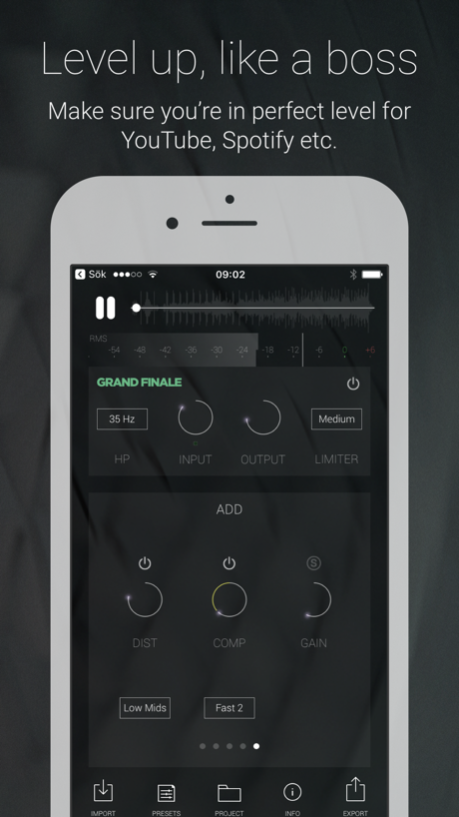Grand Finale 1.0.4
Continue to app
Paid Version
Publisher Description
Grand Finale is a multi effect audio processing application designed for finalizing complete mixes, stems, voice overs, buses and/or individual audio tracks. The plug-in offers several modules in a pre-routed configuration. Each module has parameters to alter, and most modules offer a set of algorithms to select. These features come together to make Grand Finale a powerful tool for quickly finalizing a track, bus or mix.
Usage:
Import audio from iTunes, AudioShare, or extract from a video in the camera roll. Audio can also be imported by using the “Open In..” option in any other app that can export audio.
Use the playback controls to start and stop playing, and alter the module knobs/options to change how the audio is processed. When satisfied with the result, tap Export to render and save the finalized audio file.
Included DSP Modules:
Main bus processing
• High Pass filter
• Compressor
• Multiband Compressor
• MS Stereo Tool
• Equalizer
• Limiter
Additive/parallel processing
• Compressor
• Distortion
Other features:
• Accurate RMS and LUFS metering (tap the meters to swap)
• 37 professionally made factory presets.
• Load / Save custom user presets
• Project manager (load / save full state including audio file data)
• User manual bundled inside app.
• Parallel processing is phase linear.
• Exports to WAV/AIFF/AAC at 16, 24 or 32 bits (sample rate is preserved)
Listening examples (pre/post) available here: https://soundcloud.com/klevgrandproducts/sets/grand-finale-audio-examples
Said about Grand Finale:
“The magic behind this plugin is the compressor on the bottom portion, the stereo processor and the incredible EQ section. The bass and treble EQ (in default mode) is the best I've heard by far in a plugin.“ - Robbie Soukiasyan (Skrillex, Tiesto, Usher and more..)
“...and Grand Finale is a genuinely impressive processor for not only the master output, but also mix busses and even individual tracks…” - Computer Music Magazine (CM254)
“Overall, we are impressed by Grand Finale. The plug-in is well thought out and has a very modern, sleek user interface that doesn’t compromise on intuitiveness, metering, or other relevant information and features. Such things help with standing out in the crowded mastering/finalization plug-ins market.” - Gearnews.com
Note! Grand Finale is a stand alone application and will only run on a 64 bit CPU. Supported devices are iPad Air (or later), iPhone 5S (or later), iPod Touch gen 6 (or later).
Nov 8, 2018
Version 1.0.4
Bugfixes:
• Importing files should now work on all devices / iOS versions.
• Exporting files should now work on all devices / iOS versions.
• Does not allow exporting as Video when using compressed output format.
About Grand Finale
Grand Finale is a paid app for iOS published in the Audio File Players list of apps, part of Audio & Multimedia.
The company that develops Grand Finale is Klevgränd produkter AB. The latest version released by its developer is 1.0.4.
To install Grand Finale on your iOS device, just click the green Continue To App button above to start the installation process. The app is listed on our website since 2018-11-08 and was downloaded 19 times. We have already checked if the download link is safe, however for your own protection we recommend that you scan the downloaded app with your antivirus. Your antivirus may detect the Grand Finale as malware if the download link is broken.
How to install Grand Finale on your iOS device:
- Click on the Continue To App button on our website. This will redirect you to the App Store.
- Once the Grand Finale is shown in the iTunes listing of your iOS device, you can start its download and installation. Tap on the GET button to the right of the app to start downloading it.
- If you are not logged-in the iOS appstore app, you'll be prompted for your your Apple ID and/or password.
- After Grand Finale is downloaded, you'll see an INSTALL button to the right. Tap on it to start the actual installation of the iOS app.
- Once installation is finished you can tap on the OPEN button to start it. Its icon will also be added to your device home screen.